New Toy: Garmin Nuvi 750
My first experience with in-car navigation was during our 2005 road trip from Thunder Bay to Washington, DC. I had a Magellan Roadmate 760. It was large and clunky and could not easily be carried in your pocket, but I quickly learned how valuable portable GPS could be. We made sure that the 2006 Honda Odyssey we bought had a factory navigation system and did another road trip in 2007, going from Vancouver to Washington, DC. In town, there might not be a great need for GPS but it sure helped us get across North America without fumbling with maps that can lead to car accidents or getting lost.
So it was no surprise that we wanted navigation in the Denali and we got it.
Despite that, I recently bought myself a little gift for my birthday: a Garmin Nuvi 750. Yes, I know it’s indulgent since we already have a factory navigation system built-in to our 2006 GMC Yukon XL Denali. But Costco Canada Online had it on sale at such a great price ($270) that I could not resist. Besides, I was tired of waiting for GM’s updated navigation map disc to ship. I posted a few month ago about how impressed I was with the GM NAV Disc Center. They were professional and efficient and offered two free annual updates. But the new disc has been back-ordered since late August, and the disc that I have right now is from 2005. That probably means that the data on it is from 2003 or 2004. It’s much too old to be of any real practical use. On top of that, unlike the Honda Navigation, it was impossible to enter any information into GM’s Nav system while the vehicle is in motion. This was a major annoyance during any of our road trips because pulling to the side of the highway just so my wife—the passenger, not the driver—could check the location of the next fast food restaurant or gas station seems ludicrous.
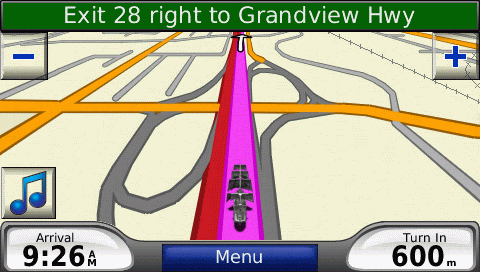
Portable GPS units offer much more features and are more frequently updated than factory systems. The Garmin Nuvi 750 is no different. It came in the box with 2008 map data (dated 2009) and includes over 6-million Points of Interest. During our extended road trips, having a large number of POI’s made the biggest difference in how effective the Navigation unit was—even more so than encountering a new road or two that wasn’t on the map. A neat feature about Garmin GPS units is that you can customize the vehicle icon used on the maps. That's why there's the Black Pearl from Pirates of the Caribbean in the picture above. It was the closest thing to a barge that I could find :wink:
Why was Costco selling the Nuvi 750 for so much below MSRP? I don’t really know. The Nuvi 750 does not have Bluetooth capabilities and does not come with a real-time traffic antenna. But we’re not big cell phone users and the traffic antenna can be added on in the future. Besides, real-time traffic (as well as MSN Direct) requires a paid subscription that I’m not that interested in pursuing right now. Another factor might be the fact that many new GPS units like ones with voice-recognition are also being introduced. We had voice recognition on our Honda navigation system, but other than being neat to use when it worked, I hardly used that feature at all. That made the former top-of-the-line Nuvi 750 a really good bargain.
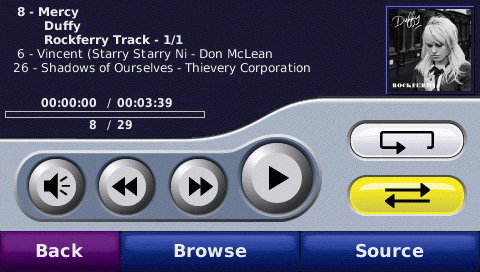
The Nuvi 750 allows you to download extra voices and vehicle icons as well as play MP3s and store pictures. And because it accepts high-capacity SD memory cards (SDHC) it will store enough music so I won’t get bored. I bought an 8 GB SDHC card for $20 and am having difficulty filling it. It takes a bit longer for the 750 to load all the songs, but it gives me hours of listening.
The Nuvi 750 also came in handy this past Halloween when I took the kids out trick-or-treating because I put it into “pedestrian” mode and used it to track our progress around the neighborhood. I should have marked the positions of all the houses that gave out the best candy :LOL:
I can’t wait for our next road trip!
Here are a few more screen shots from the Garmin Nuvi 750:

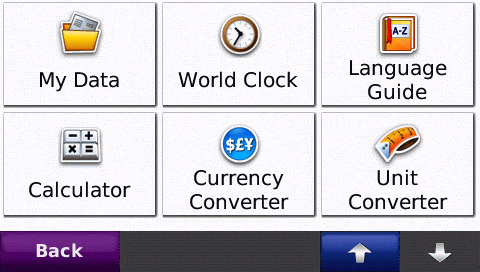
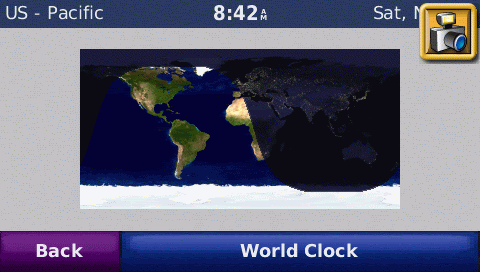
So it was no surprise that we wanted navigation in the Denali and we got it.
Despite that, I recently bought myself a little gift for my birthday: a Garmin Nuvi 750. Yes, I know it’s indulgent since we already have a factory navigation system built-in to our 2006 GMC Yukon XL Denali. But Costco Canada Online had it on sale at such a great price ($270) that I could not resist. Besides, I was tired of waiting for GM’s updated navigation map disc to ship. I posted a few month ago about how impressed I was with the GM NAV Disc Center. They were professional and efficient and offered two free annual updates. But the new disc has been back-ordered since late August, and the disc that I have right now is from 2005. That probably means that the data on it is from 2003 or 2004. It’s much too old to be of any real practical use. On top of that, unlike the Honda Navigation, it was impossible to enter any information into GM’s Nav system while the vehicle is in motion. This was a major annoyance during any of our road trips because pulling to the side of the highway just so my wife—the passenger, not the driver—could check the location of the next fast food restaurant or gas station seems ludicrous.
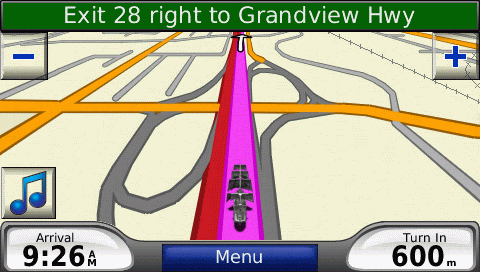
Portable GPS units offer much more features and are more frequently updated than factory systems. The Garmin Nuvi 750 is no different. It came in the box with 2008 map data (dated 2009) and includes over 6-million Points of Interest. During our extended road trips, having a large number of POI’s made the biggest difference in how effective the Navigation unit was—even more so than encountering a new road or two that wasn’t on the map. A neat feature about Garmin GPS units is that you can customize the vehicle icon used on the maps. That's why there's the Black Pearl from Pirates of the Caribbean in the picture above. It was the closest thing to a barge that I could find :wink:
Why was Costco selling the Nuvi 750 for so much below MSRP? I don’t really know. The Nuvi 750 does not have Bluetooth capabilities and does not come with a real-time traffic antenna. But we’re not big cell phone users and the traffic antenna can be added on in the future. Besides, real-time traffic (as well as MSN Direct) requires a paid subscription that I’m not that interested in pursuing right now. Another factor might be the fact that many new GPS units like ones with voice-recognition are also being introduced. We had voice recognition on our Honda navigation system, but other than being neat to use when it worked, I hardly used that feature at all. That made the former top-of-the-line Nuvi 750 a really good bargain.
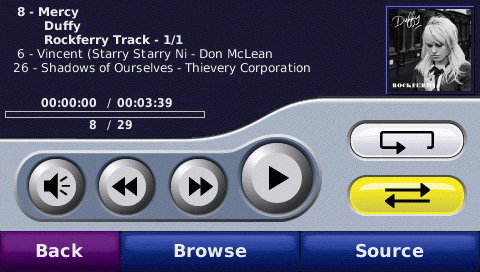
The Nuvi 750 allows you to download extra voices and vehicle icons as well as play MP3s and store pictures. And because it accepts high-capacity SD memory cards (SDHC) it will store enough music so I won’t get bored. I bought an 8 GB SDHC card for $20 and am having difficulty filling it. It takes a bit longer for the 750 to load all the songs, but it gives me hours of listening.
The Nuvi 750 also came in handy this past Halloween when I took the kids out trick-or-treating because I put it into “pedestrian” mode and used it to track our progress around the neighborhood. I should have marked the positions of all the houses that gave out the best candy :LOL:
I can’t wait for our next road trip!
Here are a few more screen shots from the Garmin Nuvi 750:

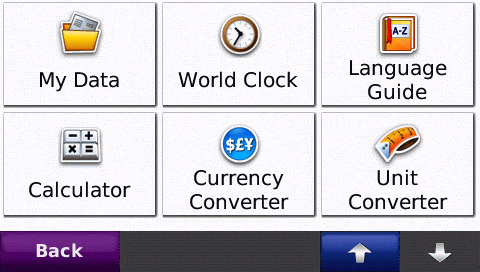
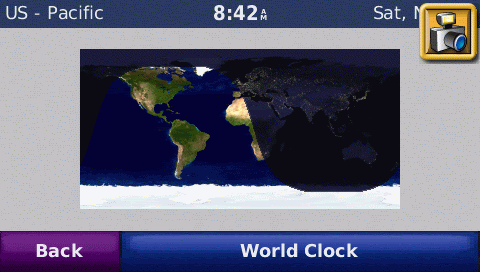
i have the same unit, and the same 8gb sdhc card... i cant figure out how to access maps i install on the sd card... any help?
ReplyDeletePut them in the main memory
ReplyDeletePreloaded with US, Canadian and Mexican maps, the Garmin
ReplyDeleteis obviously loaded for the North American market, however, one should be able
to update the maps with those of the parts of the world where you will be traveling.
It is primarily aimed towards mariners and boaters,
however it can track your position in canyons and under
dense cover too. It also stores historical
data so you can be able to use the same route the next
time you decide to take a jog.
My weblog ... gps